
EPOS Release 24.3 - Discover the Highlights
Version 24.3 of EPOS is now available for download!
Read more

The SecNotes App helps make Patch Day easier than ever: see information on notes such as relevance and content at a glance. NEW: Automatically implement SAP Security Notes using the “Implement Notes” mode.
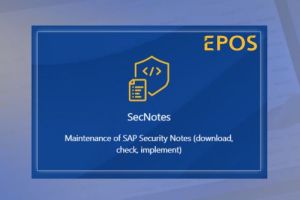
The SecNotes App uses the information provided by the SecNotes Collector. All information about a SAP Security Note is displayed in the App:
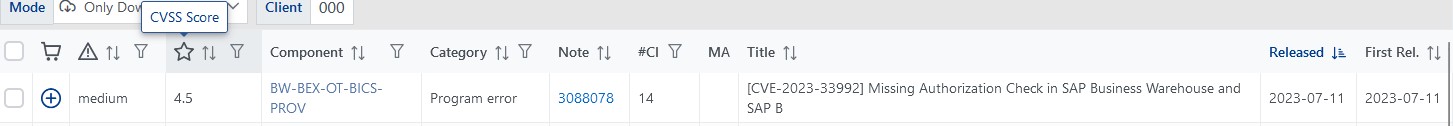
The notes can then be filtered down further by e.g. priority or CVSS score. Click on a note to see its contents. This is a quick way to see all the information that is contained in the EPOS Server at a glance.
Selecting the relevant notes is made easier using the menu items “Quick check” and “Relevant Notes”. By selecting the corresponding menu item EPOS shows whether a particular Note has already been implemented, if it is relevant to your systems or if it can be ignored.
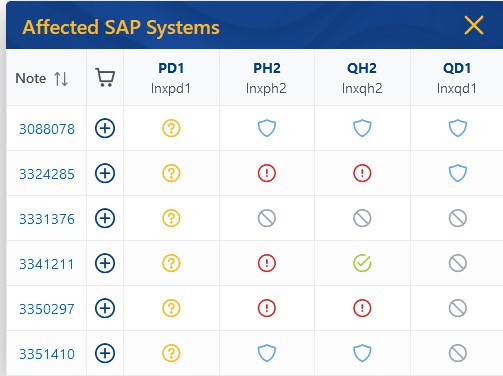
After selecting the notes, the job can be scheduled in the “Only Download” mode – EPOs will then download the note to the systems you have specified and they can then be imported using SNote.
If you select the mode “Implement Notes” instead, EPOS will download the note, check for dependencies and will also import the SAP Security Note via SAP FuBa.
We will be presenting the App in detail in a (German language) webinar on September, 14th.
If you have any questions or concerns, please feel free to contact us at any time. We are here for you!

Stay up to date with the latest news

Version 24.3 of EPOS is now available for download!
Read more
We're in the thick of developing our next release and we're excited to share the planned enhancements with you.
Read more
Transform your business with SAP Basis automation: EPOS makes it simple. Learn to save time and enhance productivity with our expert guide
Read more