
Upcoming EPOS Release: What's New
We're in the thick of developing our next release and we're excited to share the planned enhancements with you.
Read more

The latest update adds new configuration parameters to BlueCopy and EPOS: Restrictions can now be set based on domain and hostname; grant permissions in an even more granular manner:

It has always been possible to control access to the EPOS server by means of roles and rights.
With the new configuration parameter PERM_HOSTDOMAINMASK, access can now be controlled not only at job type level and individual categories for Password Safe and GUI users, but also at domain and hostname level. This means that individual users can be given access to only those machines that fall within their area of responsibility, and not to others.
A system copy can then only be performed on those systems that match the permissions. Similarly, EPOS applications can only be used for the defined systems.
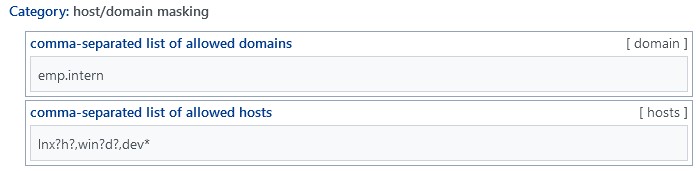
At the EPOS application level, the new PERM_EPOSAPPMASK parameter can now be used to set restrictions based on individual applications or application categories.
This allows you to define exactly which apps a user is allowed to use.
Here's an example of how it would look for all Info apps excluding the SecNotes Collector app, but including SAP Profile Parameter and System Maintenance apps:
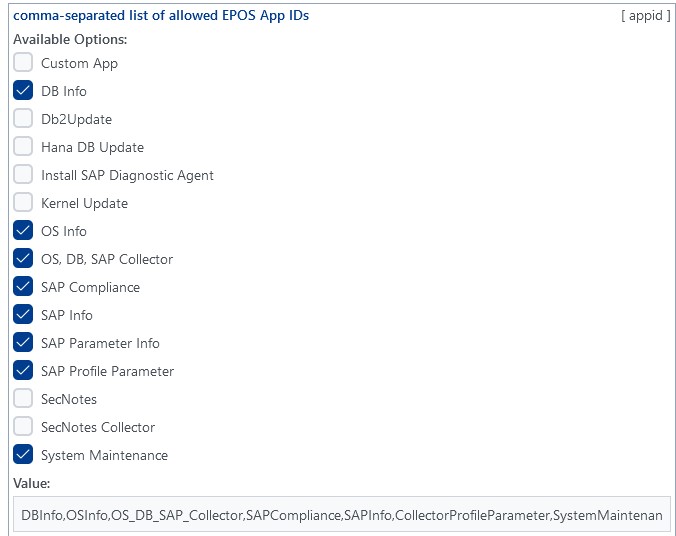
It is also possible to define users who are only allowed to use the reporting functionalities. For example, if you need to create a user for e.g. the management team that only needs to be able to query the current status of the system, this can be easily done by setting the permission 'Reporting':
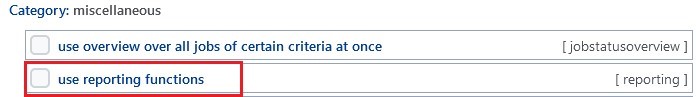
In other words: This user will only have access to the reporting function:
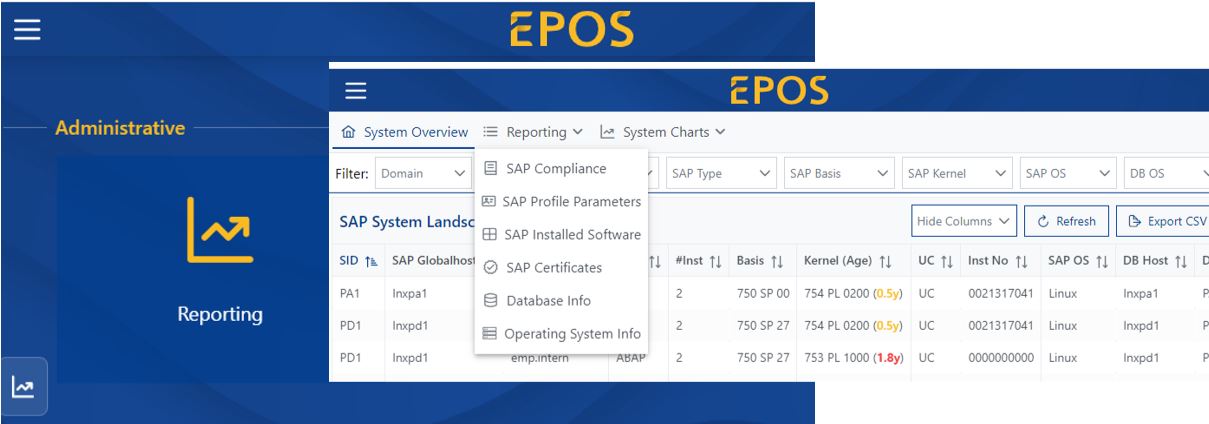
Feel free to contact us anytime. We are happy to help!

Stay up to date with the latest news

We're in the thick of developing our next release and we're excited to share the planned enhancements with you.
Read more
Transform your business with SAP Basis automation: EPOS makes it simple. Learn to save time and enhance productivity with our expert guide
Read more
The new WebUI has been getting a lot of praise lately - here is a quick overview of what's new:
Read more