
EPOS Release 24.3 - Discover the Highlights
Version 24.3 of EPOS is now available for download!
Read more

Keep your SAP systems up-to-date - easily perform patches and updates with EPOS!

Replace the SAP kernel, patch databases and perform a HANA update - with EPOS it's as easy as pushing a few buttons.
NEW
Even a planned Linux patch can be easily performed now. For this purpose we have implemented a new function in the EPOS Maintenance App: it is now possible to reboot the operating system from within it. UserExits* give you the option to execute the corresponding commands.
*UserExits are extensions within a job, they can be used to schedule and execute additional manual and customer-specific tasks in a simple way within an EPOS job.
Use Cases:
Some examples of how such a job could look like.
Let's take a look at changes that can be made in the Maintenance App:
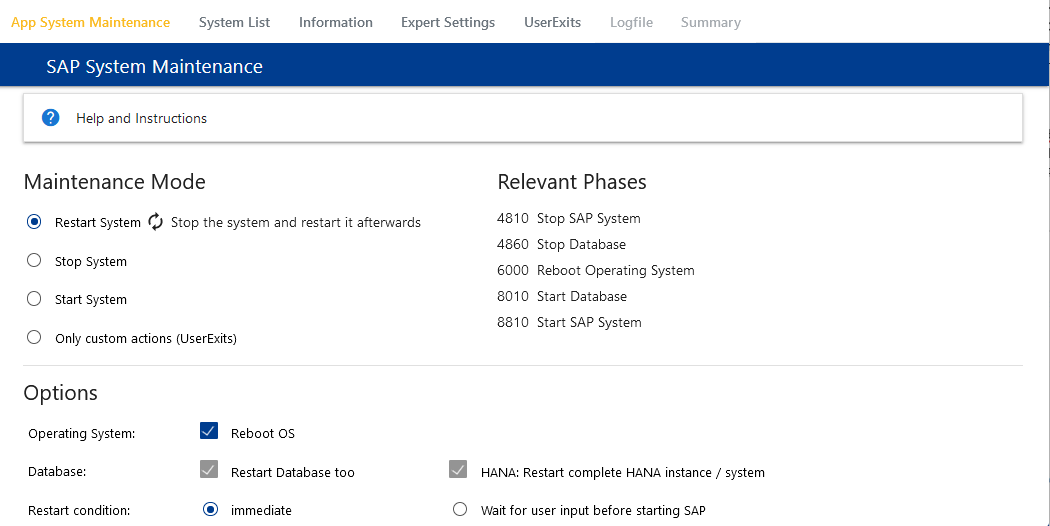
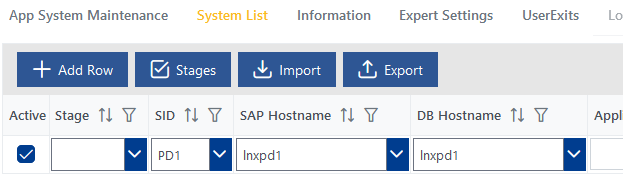
Here is an example of a RedHat system that is to be updated with yum:
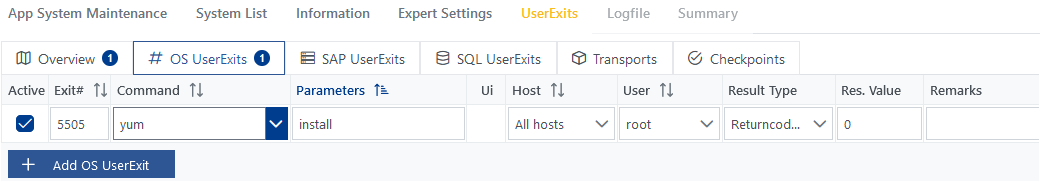
The sequence would be as follows:
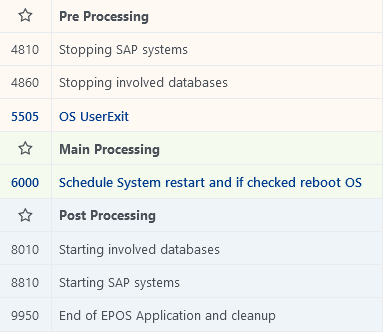
If you have any questions or concerns, please feel free to contact us at any time. We are here for you!

Stay up to date with the latest news

Version 24.3 of EPOS is now available for download!
Read more
We're in the thick of developing our next release and we're excited to share the planned enhancements with you.
Read more
Transform your business with SAP Basis automation: EPOS makes it simple. Learn to save time and enhance productivity with our expert guide
Read more