
Upcoming EPOS Release: What's New
We're in the thick of developing our next release and we're excited to share the planned enhancements with you.
Read more

Are you missing transports after the system copy in the target system? Not with the new add-on QueueDiff for BlueCopy!
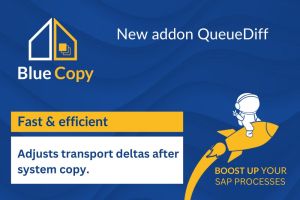
QueueDiff is an addon to BlueCopy, with which you can efficiently and fully automatically have your transports brought back to the current state after the system copy. This makes your QA or development system available even faster!
QueueDiff works in two steps:
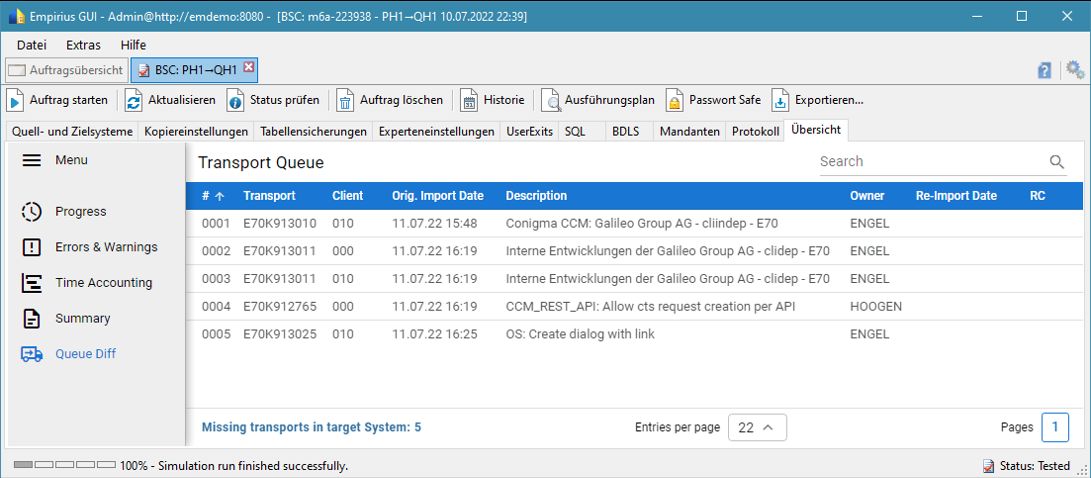
The following image shows the user interface integrated in BlueCopy:
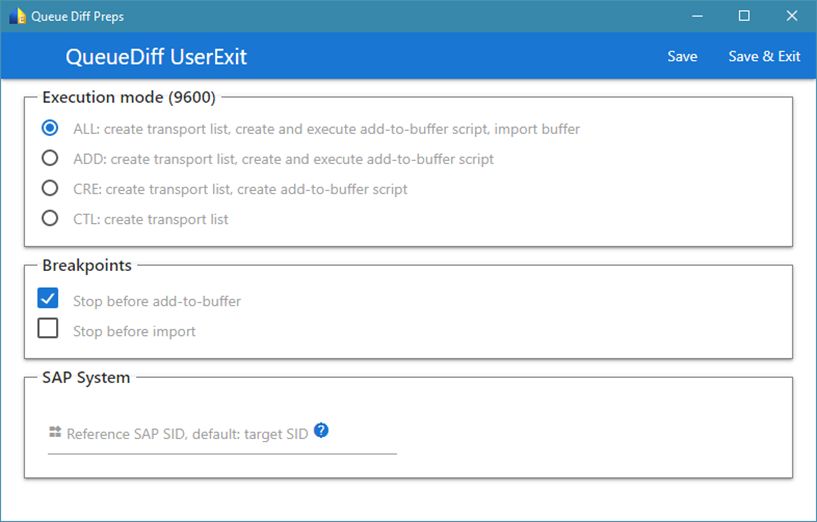
There you can optionally check breakpoint(s) and thus change the transport list at the last minute.
You can find more information in the slides from the July 2022 webinar. If you have more questions or would like a demo or test, email us or call us with no obligation!
By email: info@empirius.de
By phone: +49 89 44 23 723 26
If you have any questions or concerns, please feel free to contact us at any time. We are here for you!

Stay up to date with the latest news

We're in the thick of developing our next release and we're excited to share the planned enhancements with you.
Read more
Transform your business with SAP Basis automation: EPOS makes it simple. Learn to save time and enhance productivity with our expert guide
Read more
The new WebUI has been getting a lot of praise lately - here is a quick overview of what's new:
Read more